A recent BrightEdge report said that organic search drives 51% of all website traffic. That means organic traffic is the best traffic source for almost any business. And there are several reasons for this:
- With organic search, you can get the most targeted traffic
- It’s more affordable than paid advertising (I don’t say it’s free, because SEO may also require some costs)
- Unlike traffic from paid advertising, the organic search usually results in long-term traffic
But even without knowing that stat, it’s likely that you’ve taken efforts to make organic search work for you, and maybe the results have appeared to be impressive: now your page is ranking on the first page of Google search results.
But your ranking is not the final goal. Often, when you are tracking your traffic, you’ll notice it doesn’t always improve with higher search rankings. How’s that possible?
In this post, I’ll tell you 3 possible reasons why your high rankings didn’t result in high traffic and help you fix the issues.
1. Your Content is Ranking for the Wrong Keywords
This is the most common reason. But what does the concept of “wrong keywords” mean? It means that in the process of keyword research, you collected the terms that wouldn’t bring you any profit.
There are 2 ways this could have happened.
1. You selected too specific keywords
Long-tail keywords are trending these days. These phrases are longer and more specific than 1 and 2 keyword phrases. Because they are less generic, long-tail keywords also have lower search volume than “head” terms. However, this is their main advantage. Using these keywords, you avoid competing with niche giants that are unlikely to lose their positions.
That’s why you are focusing on long-tail keywords. But there’s always the flip side of the coin. You might have selected very specific keywords.
Ranking high for keywords almost nobody is searching for is the same as not ranking at all. For instance, showing up on the first page of Google for “black superman t shirt with red logo” is pretty useless.
Solution: Check search volume
When selecting the right keywords, always consider their search volume–a number of searches for a particular keyword in a given period. Most keyword research tools provide this score for every queried keyword.
In case you don’t use any, you can go with Google Trends. This website analyzes the popularity of search queries in Google Search across various regions and languages. Moreover, with this tool, you can compare several terms. If you aren’t sure which topic or keyword is more popular, you can check it with Google Trends:

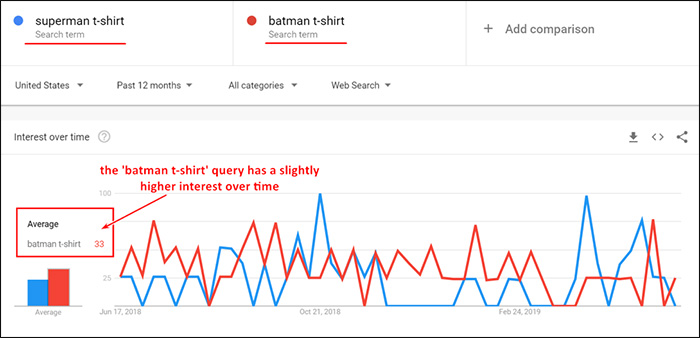
2. You didn’t consider search intent
Is your page ranking for keywords that don’t match searchers’ intent? To answer this question, let’s look into the concept of search intent.
People conduct searches for different reasons. The ultimate goal of a person searching for a specific keyword is called search intent.
Google has learned to determine the search intent of a queried phrase and show results that meet this search intent. That’s why if you search for “how to shoelace shoes,” you don’t necessarily see the exact keyword match in the results. The search engine understands what kind of information you need and provides you with relevant content:

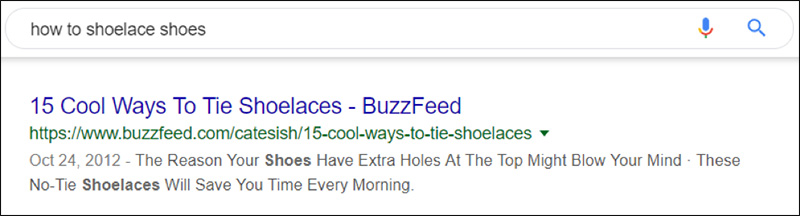
There are 4 types of search intent:
- Informational: to learn something new. The following modifiers are specific to this type of search intent: how to, what, why, guide, tips, learn, etc.
- Navigational: to find particular information on a specific website. These queries usually contain branded keywords.
- Commercial: to find the best solution. The searcher is going to take action, but he or she is still trying to make a final decision. Commercial queries are followed by such words as best, review, top, vs., etc.
- Transactional: to take action. Transactional intent is the intent of making a purchase. The modifiers are: buy, order, price, purchase, etc.
So if you didn’t denote your page’s intent with keywords, Google could have started to rank your e-commerce website for informational queries (and vice versa). In the result, people seeing your snippet won’t click and your target audience won’t see it in the search results.
Solution: Denote search intent
To make your content rank for the relevant queries, denote the specific intent with your keywords. For instance, if your product page contains a long description, add the modifiers specific to transactional search intent.
To avoid this problem in the future, Google your selected keywords before implementing them. Check every top snippet to understand the majority intent.
2. There are Too Many Special Elements in the Search Results
According to Andy Crestodina, the more features there are on search results pages, the lower the click-through rate is.
If there are too many special elements (featured snippets, ads, “people also ask” box, etc.) in the search results, there’s a chance that users simply don’t scroll down to your number 3 post.

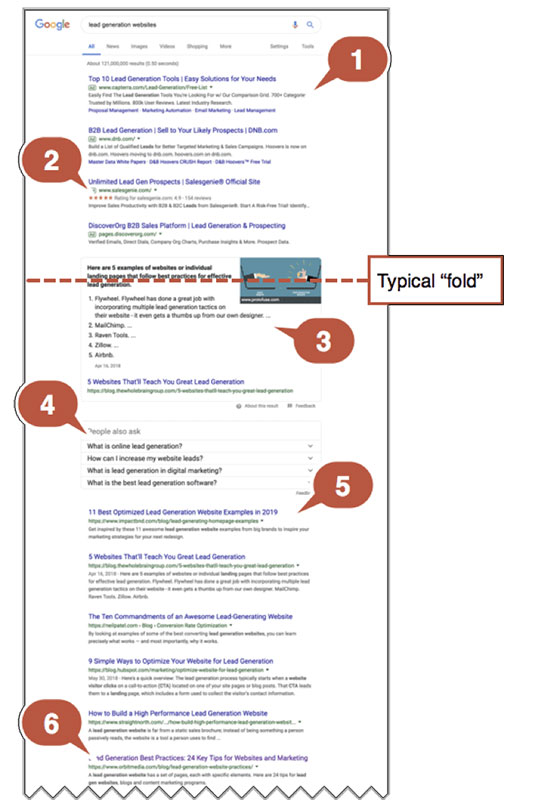
Solution: Adapt to the changes
You shouldn’t despair. Trends are changing, and so should we. There are various techniques to increase your search traffic, and I’ll highlight 2 that work the best:
1. Target keywords with fewer SERP features
You can optimize your content for keywords that result in fewer special elements. Your SEO tool of choice will help you cope with this task. To illustrate the process, I’ll go with Serpstat.
First of all, enter your target keyword into the tool’s search bar and select your country. In the Keyword Selection section, apply filter Special elements in SERP > Does not include > *here you should select any feature you don’t want to appear in search results for your query*. I selected 3 of the most popular (and massive) elements: featured snippets, related questions, and top PPC block.
When you see the list of keywords filtered by the specific criteria, you can either export it or select only the most suitable for your goals.

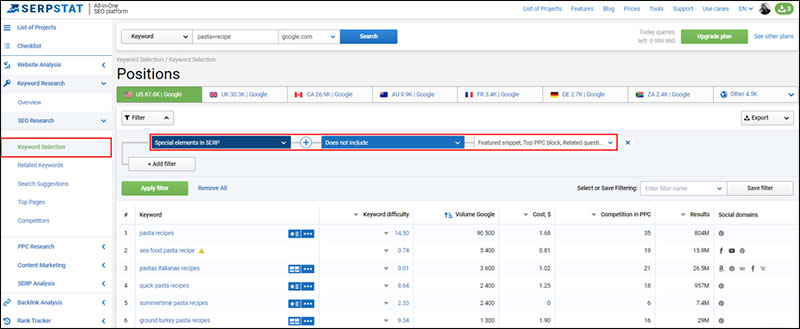
2. Try to win featured snippets
Featured snippets usually take up a bunch of space in the search results. By winning these snippets, you will increase the visibility of your page significantly (and steal some traffic from #1 ranking page). But how to win them? Although nobody can guarantee winning Google’s featured snippets, you can increase your chances significantly with these simple steps:
- Among all the keywords your page is ranking for, identify those with featured snippets in the search results. If you use Serpstat, the algorithm is pretty much the same as when we were filtering out specific SERP elements. But this time, the condition is just the opposite, and the filter should be: Special elements in SERP > Includes > Featured snippet.
- Analyze your competitors’ featured snippets to have an idea on the most efficient content structure.
- Provide clear content structure with H1–H3 subheads, lists, and bullet points.
- Implement the keywords you selected into your subheads.
Check my recent post to find a detailed guide on optimizing for featured snippets.
3. Your Meta Data Doesn’t Make People Click
Last but not least. What if your meta descriptions simply don’t look appealing enough?
Your meta data is the first thing users judge your page content by. If your headline and meta description don’t provide a clear description of your page content, people don’t see what they should expect. In the result, they give their clicks to your more compelling competitors.
Solution: Improve your meta data
Here are the simple rules for creating efficient meta data:
- Don’t ignore meta tags. Google will build a description for you using some random text abstracts
- Titles should contain no more than 65 characters. Search engines cut long lines. For your potential visitors to see the full title of your page, make sure its length lets them do it
- Place the keywords at the beginning—this will help you attract people’s attention right from the start
- Denote competitive advantage
- Add call to action (CTA). Such invitations as “Learn more,” “Order now,” “Read here,” etc. will help people better understand what your page offers them
Organic search isn’t the only traffic source
Search is a great source of long-term traffic, but it’s not a panacea. Experiment with new potential traffic sources, and you can find channels that also drive a significant number of visits and links to your website. Moreover, diversify your traffic channels to reduce your risks of losing all your traffic when your site is affected by some new Google update.















